Free Light Arabic to learn Arabic language
- A computer program intended to teach Arabic language to students: they can easily learn its writing system and the pronunciation, renowned to be very difficult.
- One program supports 2 modes of operation - student mode and teacher mode.
- About 20 exercises coming from scenes of daily life are already included in floppy disks (total number 4).
- In teacher mode, the program allows the latter to construct his own exercises by importing pictures made by other drawing programs or scanners.
- He can also print exercises to carry out paper test to his students.
- You can record your voice in order to compare with the teacher's, by visualizing the wave forms.
- The accent used is that of Middle East (Syria, Lebanon, Iraq, Saudi-Arabia etc.). It is very closed to the classic Arabic and understandable by everybody, including those living in North Africa.
- If you purchase a commercial version, you will receive a password to download freely the updating program.
|
|
+ |
|
Special Offer on Arabic combo, only 50 US$ |
 Screen Shots
Screen Shots
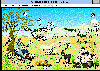 Click on one of the numbers in a picture to learn how to pronounce and write the items in Arabic.
In this screen the numbers are in Indian numerals but may be used the traditional Arabic numerals
too. The size of picture could be fairly large if you wish because the program can import ones up to
1024x1024 pixels.
Click on one of the numbers in a picture to learn how to pronounce and write the items in Arabic.
In this screen the numbers are in Indian numerals but may be used the traditional Arabic numerals
too. The size of picture could be fairly large if you wish because the program can import ones up to
1024x1024 pixels.
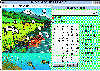 Compose the word that you have just heard by clicking on the Arabic alphabet table. Watch how each letter will
be modified following its position (beginning, middle or end of a word)
Compose the word that you have just heard by clicking on the Arabic alphabet table. Watch how each letter will
be modified following its position (beginning, middle or end of a word)
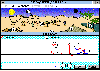 You can also learn Arabic letters by drawing them with the mouse and
it is the computer which will recognize your handwriting. There are 3 levels of difficulty:
in easy level, outline and order of tracing are shown, in medium level only outline and in hard level you have no help.
You can also learn Arabic letters by drawing them with the mouse and
it is the computer which will recognize your handwriting. There are 3 levels of difficulty:
in easy level, outline and order of tracing are shown, in medium level only outline and in hard level you have no help. 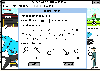 In teacher's mode, you can construct your own exercise by adding up to 20 questions per picture. You are importing
your own or purchased pictures in the commerce. Add a question by
selecting the arrow's direction and then move the item number where you want by just dragging it with the mouse.
In teacher's mode, you can construct your own exercise by adding up to 20 questions per picture. You are importing
your own or purchased pictures in the commerce. Add a question by
selecting the arrow's direction and then move the item number where you want by just dragging it with the mouse.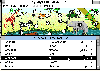 After constructed an exercise, you can display all the answers in order to control the content.
You can also print the exercise and carry out a paper test for your pupils by hiding one of the items:
Arabic words, pronunciation or meaning.
After constructed an exercise, you can display all the answers in order to control the content.
You can also print the exercise and carry out a paper test for your pupils by hiding one of the items:
Arabic words, pronunciation or meaning.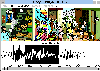 To open this window, choose at first a question then carry out the command "Record sound"
from the menu "Alphabet". You listen the teacher's voice and then record your own in order
to compare them (not only by hearing but visually). Only in teacher's mode can you record the voice
in the second track - teacher's voice.
To open this window, choose at first a question then carry out the command "Record sound"
from the menu "Alphabet". You listen the teacher's voice and then record your own in order
to compare them (not only by hearing but visually). Only in teacher's mode can you record the voice
in the second track - teacher's voice.
 Configuration requirement
Configuration requirement
**Windows Version
Windows 2000, XP, Vista or 7, 16 Meg of Ram, 10 Meg of free space in the hard disk and color monitor VGA or beyond. A sound card is necessary, if you want to hear or record the voice.**Mac Version
Mac/OS 7.0 or later (X or later are NOT supported), 4 Meg of Ram and 10 Meg of free space in the hard disk. A microphone is necessary, if you want to record the voice. The image is not very nice, if you have no color monitor.
 Downloading Demo
Downloading Demo
In order to get a demo program, click on:
Download Windows demo (English version) asetupd.exe (773925 bytes).
Download Macintosh demo (English version) flarb11d.sit.bin (578432 bytes).
If you have purchased a commercial product, you are eligible to download freely the updating program. Click on then:
Go to the free updating area.
 Ordering Information
Ordering Information
You can purchase Free Light Arabic by downloading the program and exercises through Internet.
The offer includes both Windows and Macintosh version, and costs only 30 US$.
In order to purchase it with a credit card, please click on the button below*.
*2CheckOut.com Inc. (Ohio, USA) is an authorized retailer for
goods and services provided by Free Light Software.
If, for some reasons, your credit card will be rejected, please use another card processing server by clicking here.
www.hikyaku.com/flarb/flarbg.html
Last update: June 21, 2010
Text Copyright, Free Light Software
to learn Arabic
Free Light Arabic
to learn Japanese
Free Light Japanese I
Free Light Japanese II
Very competitive priced Arabic word processor, only 39 US$
Specials
Afghanistan and Afghan war
Japanese search engines
Online Japanese dictionary
Kyushu-Okinawa G8 summit
Japan picture gallery
Nagano Olympics in Japan
Free Japanese E-mail
Japanese manga
Arabic software
Japanese discussion board
