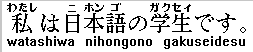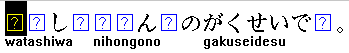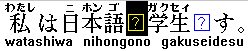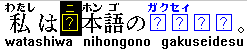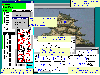
- Free Light Japanese II is destined to rather advanced students. If you are a beginner or intend to give the product to children, it is better to use Free Light Japanese I.
- The CD-Rom of Free Light Japanese includes both I and II versions.
- Please click on the thumbnail picture on the left hand to see a screen shot of the program.